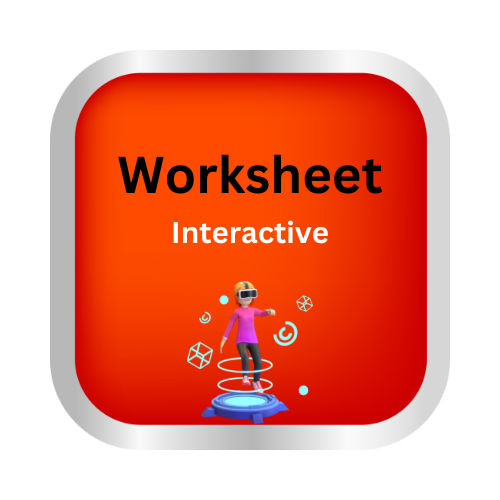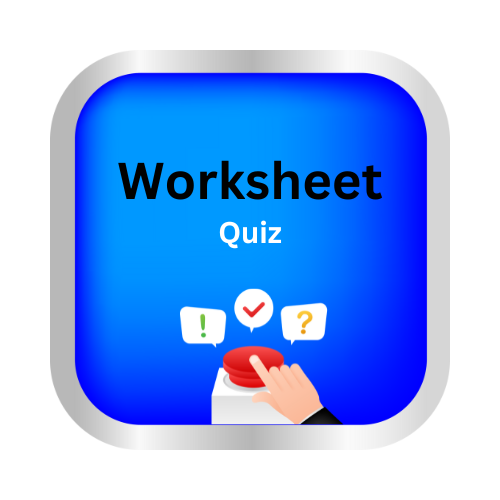Sort shapes into a Venn diagram
Learn with an example
🏈Put the shape into the Venn diagram.
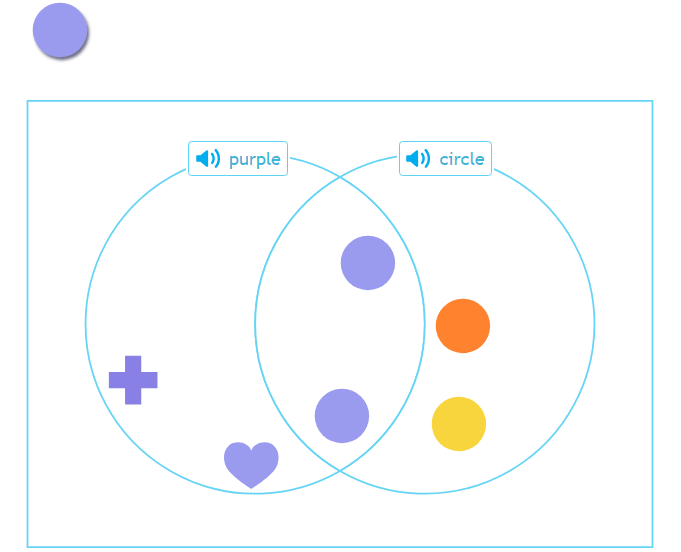
This is a purple circle.

It belongs inside both circles. Place it in the overlap.
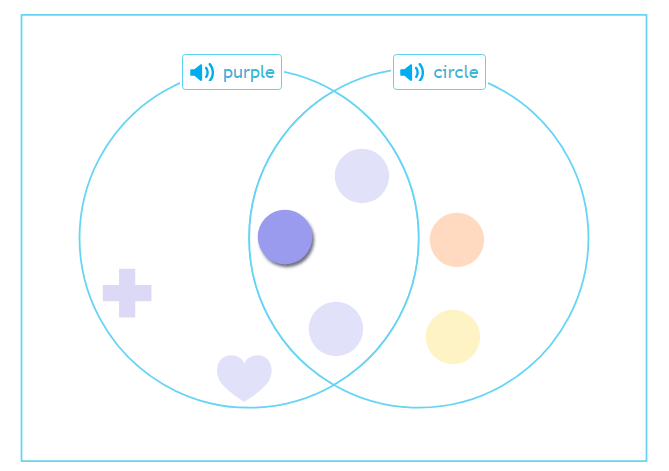
🏈Put the shape into the Venn diagram.
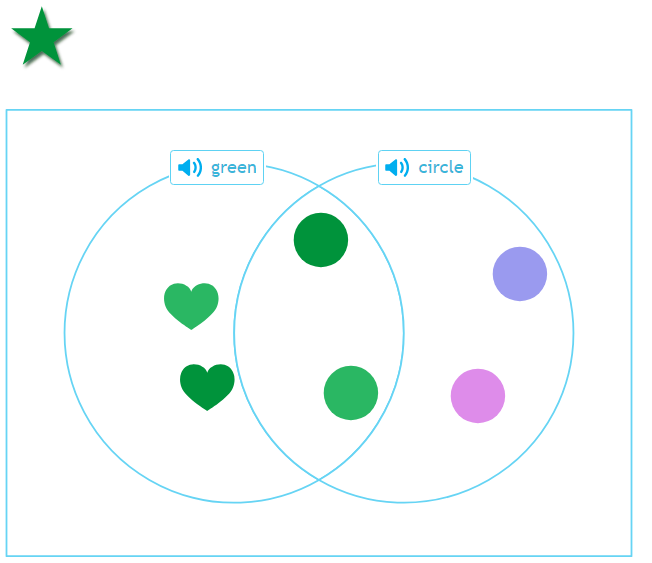
The shape is green. It is not a circle.

Place it inside the section marked green. It does not go in the overlap because it is not a circle.
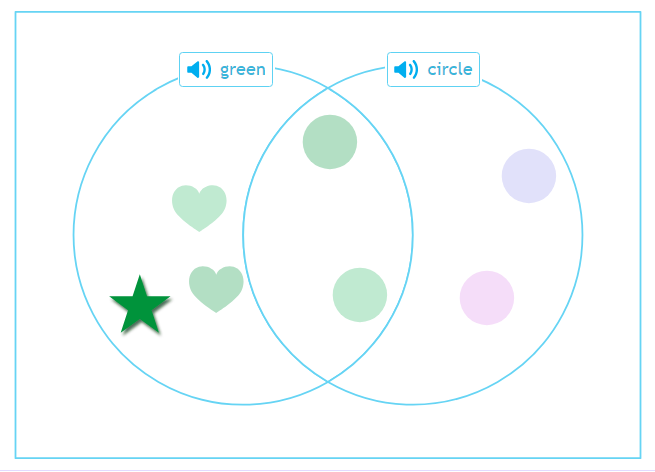
🏈Put the shape into the Venn diagram.
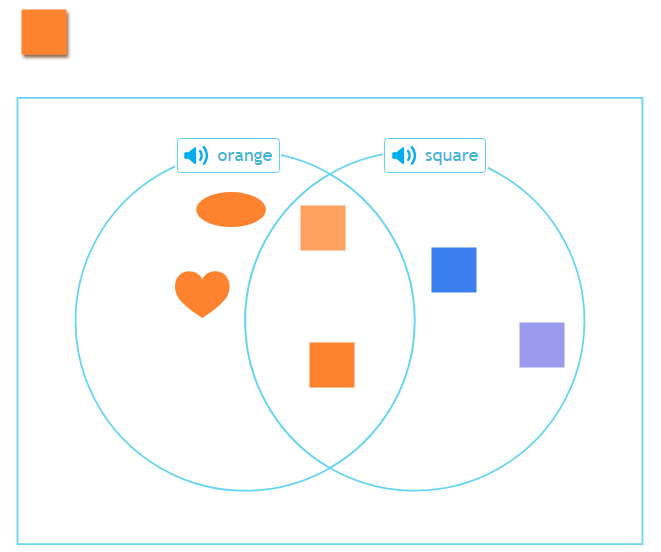
This is an orange square.

It belongs inside both circles. Place it in the overlap.
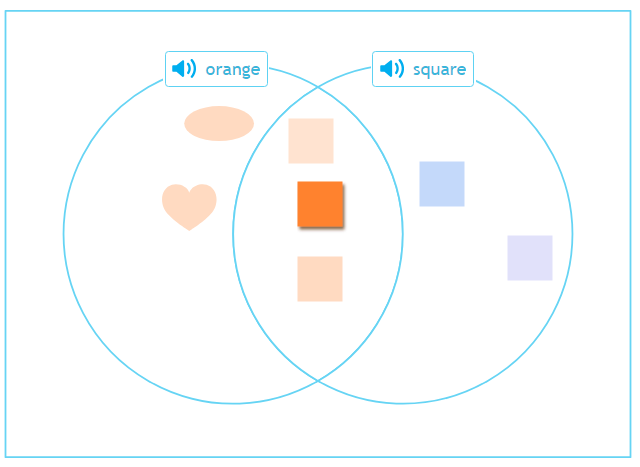
Let’s practice!